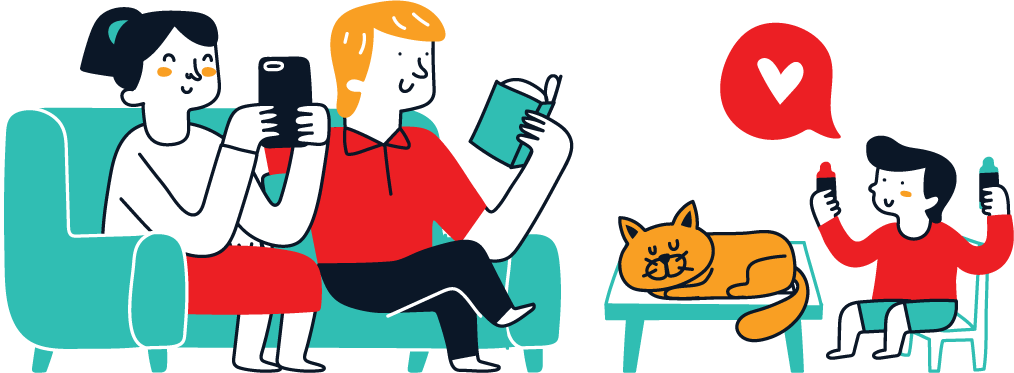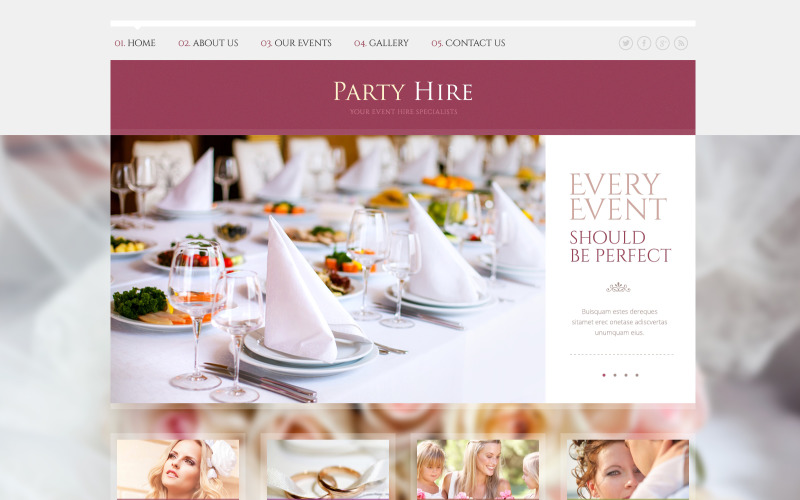Meeting room management tools help eliminate double-booking frustrations and provide valuable workplace analytics on space utilization. Gartner notes that these self-service tools typically integrate with calendar software and email to streamline the process.
The best solutions also support digital signage to display meeting details on room displays, eliminating stress for attendees and service vendors.
Min-Max Occupancy Levels
Having accurate occupancy data for all of your conference rooms is the first step to eliminating meeting room booking problems. A solution like True Occupancy uses ceiling-mounted workplace occupancy sensors to count people in and out of spaces, then transmits that data into an AI cloud platform for analysis, reporting and integration with 3rd party systems.
Once the data is in hand, you can optimize your space use by establishing minimum and maximum occupancy levels for room types. Abiding by these levels will ensure that your team members can easily find a meeting room for the right amount of people, without running around the building or asking office managers for help.
To set min-max occupancy levels for room types, select a room type and choose a Minimum Occupancy and Maximum Occupancy value from the drop down menus. Then, enter the values in the appropriate fields. These values will be used to determine whether a reservation can be created for the room type and if it is booked, how many people are allowed in the room.
Using this data, you can also improve your meeting room booking software by ensuring that your employees are working in the correct-sized spaces. For example, if utilization metrics show that you rarely utilize your 10-person conference rooms, you might repurpose them as smaller spaces to accommodate more teams at once.
Another way to make the most of your conference room booking software is by integrating it with cleaning scheduling and occupancy sensing. That way, your cleaners are aware when a meeting is coming to an end and can sanitize the area for the next group.
A conference room booking system also makes it easy for your employees to see the availability of spaces and equipment and reserve one at short notice. All you need to do is provide them with an easy-to-use system that enables each user to immediately judge the size of a room, its seating capacity and what equipment is available. A system like Unspot also offers modern displays for all of your spaces that enable users to reserve their desired space directly from a digital display.
Automated Check-In
Meeting room booking systems that allow employees to easily book workspaces on demand can be a valuable tool for coworking spaces. They help prevent overbooking, monopolization and under-utilization of workspaces. They also keep track of who’s booked into a room and when. This is especially important in an era where social distancing protocols have been put into place to prevent the spread of novel coronavirus (Covid-19).
A well-designed meeting room management system that supports employee convenience can save time, reduce frustration and avoid wasted resources. It can also prevent ghosted meetings that don’t take place, a common occurrence during periods of disruption such as the current pandemic. These phantom meetings cost organizations money and time.
When employees book a space, a room reservation system can automatically check-in them into the room with a touch of a button or a swipe of their badge. This not only gives the individual their own personal space, but it also eliminates a lot of the administrative work that would otherwise be needed by staff members to manually enter attendance data into the system.
Moreover, it also helps to eliminate double-booking or overlapping reservations. This is because a room booking system will sync with other workplace technologies, such as email and personal calendar programs. It will also provide a digital display screen outside of each workspace showing who’s booked into that room and when.
Finally, a room booking system can make it easy for users to cancel their meetings. If a user decides to cancel their scheduled meeting, they can do so from their mobile device or the meeting room’s touchscreen controller. The system will then adjust the calendar event to reflect this change and free up the room for others.
A room booking system can vary in price, depending on the complexity of features and the number of users. However, many simple systems start at $100-$200 USD per month for 10 or fewer users. This is a much less expensive option than the costs of running administrative work, creating and distributing invoices and manually entering meeting data into an existing system.
Automated Cancellation
When people book meeting rooms, they often forget to cancel them. This causes issues with people showing up to meetings that have been rescheduled, or cancelled altogether. This is a huge problem and can be countered by using meeting room management systems that have automated cancellations. These systems will send email reminders to the attendees of a meeting, with an auto-reply that requires them to confirm or cancel. If they don’t cancel within a certain timeframe, the booking will be automatically cancelled and the meeting room freed up for someone else to use.
This is particularly important in hybrid workplaces where the use of meeting rooms fluctuates. Using a meeting room booking system that accounts for these fluctuations will help to ensure that your workspace is as productive as possible.
Over PS37 billion is wasted on unproductive meetings every year and professional waste around 31 hours a month attending these useless meetings. This can be greatly reduced by implementing meeting room management software that accounts for the changing nature of hybrid work and provides more accurate, real-time data on how space is being used.
Room management tools such as Nexudus enable you to track true occupancy and make more informed decisions about how your team uses your office space. This is especially important in hybrid workplaces where the use of conference rooms fluctuates throughout the day. The ability to keep bookings synchronised across all devices and platforms enables you to avoid scheduling conflicts and reduce meeting no-shows, which in turn increases productivity.
With our solution, you can set a time limit for people to check-in, after which the system automatically cancels the reservation. This helps to prevent clogged calendars and eliminates the frustration that can occur when colleagues show up to meeting interruptions that have already been cancelled.
This feature is also available in our digital room scheduling panel and mobile apps. This makes it easier for everyone to access meeting room availability and information on where their teammates are sitting, as well as the status of their own desks and whether they are free.
Analytics
A robust meeting room management system can help you better understand office utilization and productivity, and provide insights to inform workplace strategies. Using sensors and advanced analytics, the software can track room usage and identify trends over time. This enables businesses to make strategic decisions on office space design, layout and capacity planning to boost productivity.
For example, a robust meeting room scheduling tool will track how long meetings are on average and can be set to automatically free up the room if it goes empty during a scheduled event or if an unscheduled one occurs. This will prevent meetings from overrunning sites and leaving them unavailable for teams that need a workspace. FMS:Analytics also helps companies avoid “ghost” bookings, where a scheduled meeting reschedules or cancels, but the calendar entry remains on the room’s schedule, preventing other groups from accessing a meeting room. FMS:Analytics people-counting sensors can detect this and notify the system to cancel the calendar entry and free up the room.
Meeting room analytics can also be used to highlight which rooms are accessed most often, and by whom. The data can be exported to spreadsheets and shared with executives to inform workplace strategy. Additionally, it can be compared to office occupancy and utilization benchmarks to gauge best practices in the industry.
Investing in a meeting room management tool with sophisticated analytics and automation is critical for any business looking to increase efficiency and maximize productivity. The right solution will offer a single-pane view for monitoring, control, scheduling, ticketing and analysis of collaboration technologies, meeting spaces and associated technology. It will also integrate with popular communication platforms like Gmail, Slack and others to communicate meeting details and enable easy communication between users.
If you’re ready to upgrade your meeting room experience, contact us for a product demonstration. We can show you how a meeting room scheduling and analytics solution can transform your hybrid work experience for the better. AVI-SPL Symphony is an end-to-end collaboration technology management solution that simplifies user engagement and improves meeting success to enable business outcomes. It offers a single-pane view of your collaboration technology estate with the ability to monitor, manage and control video conferencing technologies, displays, audio devices, sensors and PDUs from one central dashboard.